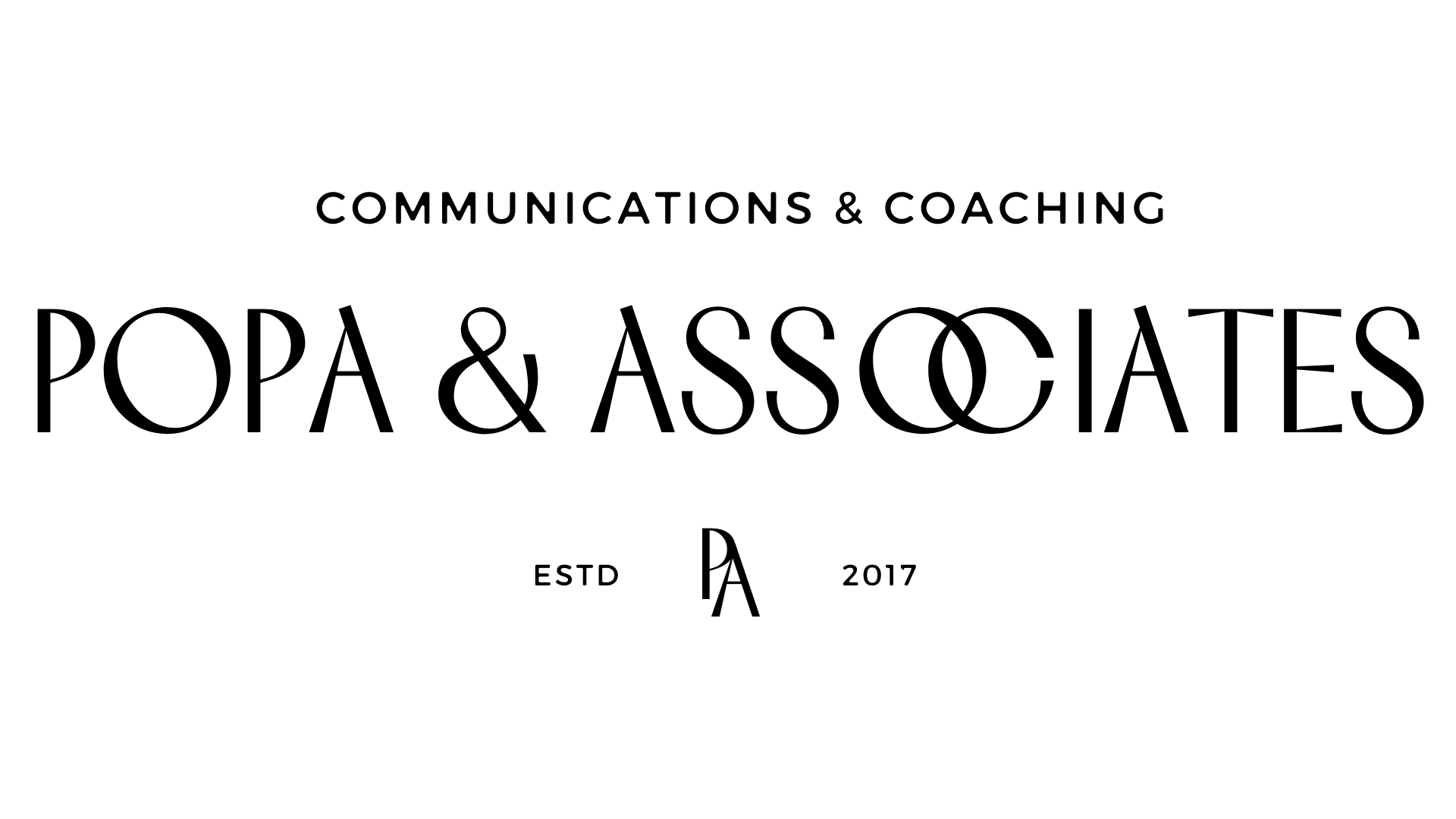Why Your Blogs Need Pinnable Images
About a dozen years ago, I started a personal blog as a creative outlet. I dabbled in the fashion influencer world and realized:
I don’t care to be particularly fashionable (I live in the Seattle area, after all)
It’s a lot of work you have to love
My muse is inconsistent
But, I could never sunset the blog. I was attached to it. Now, I use it as a way to write my dad and my kids open letters for their birthdays. I’d create pretty little blog images and then pin them on Pinterest. Little did I know, those images were driving hundreds of views to my blog every month—more traffic than the traffic I get on this company’s website, in fact.
What Is A Pinnable Image?
A pinnable image combines photos and text to explain your blog. Typically, it uses a picture or two from your blog overlaid with the title of your article. I like to use pinnable images as featured photos AND include them at the bottom of my blogs should I (or anyone) want to pin images from the blog.
More often than not, these images are taller than they are wide (e.g. portrait-sized photos) because these future pins take up more space in Pinterest’s feed. They’re more eye-catching, scroll-stopping, etc.
Using Pinterest to Drive Traffic To Your Blog
Admittedly, I didn’t know at the time that I was using Pinterest to drive traffic to my blog. It was part of my promotional machine, maybe because of what I had learned while working with bloggers and co-managing our Pinterest account at Nordstrom Rack. This was in the very early days of Pinterest when businesses were just starting to jump on the bandwagon. We used a scheduler to pin images to our account throughout the day, including product images from our website. Because I had done that at work, I suppose it was in the back of my mind. But I certainly didn’t have any goals.
At some point, I was playing around in the backend of Squarespace (which houses all of my websites) and saw there was a decent amount of traffic going to my personal blog. The little traffic bars showed the biggest traffic driver was Pinterest.
Here’s a TikTok video I made about that discovery.
As it turns out, lots of people are searching for open-letter inspiration on Pinterest. Who knew! Not me!
Create A Pinterest Business Account
At that point, I had a personal Pinterest account, which meant I couldn’t see any analytics. I wanted to be able to keep a closer eye on the data whenever I felt compelled to dig into it, so I added a business account to my suite. It’s pretty easy to do. Learn how directly from Pinterest here.
I’ve played with pinning from the blog directly with the Save To Pinterest Chrome extension as well as uploading directly. This is a simple overview and mostly based on my own experience, so I can’t speak to which is the “better” approach, but I can tell you that when I use the Save To Pinterest button, I do always go into my account, find that pin, and edit the description.
Pinterest and SEO
As I mentioned earlier, I didn’t know how many people were searching for “Open Letter to Daughter/Son” on Pinterest. When I first started writing my open letters, it certainly wasn’t necessarily to gain a bunch of views on Pinterest. To be fair, I wasn’t opposed to it, but of all the things I’ve written, my open letters weren’t what I thought would make me a C-list Pinterest celeb.
This is where AI can be a big help for you. On all the things you decide to pin, and as you’re updating your descriptions, try out some keyword phrases. I pay for a tool called Keysearch for my business, but you can just as easily ask ChatGPT and Gemini for keyword phrases to include. Plus, if you have multiple images in your blog and you decide to pin a few, you can try different keyword phrases on them to see which performs best.
PINTEREST AS A SEARCH ENGINE
For all of us data nerds, here are some impressive stats about Pinterest as a search engine:
More than 65% of users have used Pinterest to make purchases…With its feature of Guided Search, it has become beneficial for business owners to find what their target audience wants, making it a blend of targeted advertising tools and search engines.
Pinterest has now evolved into a robust visual search engine. Currently, Pinterest ranks as the 14th largest social media platform in the world with about 478 million active users. (this link also gives tips about getting discovered on Pinterest, including “pinning quality content”).
And you thought you were impressed before! Pinterest is truly a driver of so much important customer behaviors. Just take it from me: I picked the paint color for my house after extensive research on Pinterest, and I would search there first every time.
Pinterest for content marketing
Remember, though, Pinterest is a visual platform that people use as a search engine, so the most powerful image you’ll want to create is one with the title of your blog or something similar. I use that image as the main image for my blog posts and then also put it at the bottom of the blog. The Save To Pinterest button seems to like the latter better. Plus, my SEO guru is my friend Marissa who owns Postcards To Seattle. I took her SEO course a few years ago (11/10, highly recommend) and noticed how miss thang always creates images with text on them to promote her blogs on Pinterest. I’ve noticed that most travel bloggers do.
They don’t have to be fancy, but they do have to be readable and helpful.
Blog Promotion on Pinterest
I live at the intersection of the art and science of blogging. Sometimes I use SEO content briefs from search teams I work with to drive what I write about. Often, I supplement my ideas with keyword research, making them bigger and better. Either way, keyword research has helped me outline my ideas, which has made them easier to write. I’m able to quickly get in the flow after my research is done and do what I do best—have fun writing stories.
But, researching, writing, and posting is just the beginning. There are easy promotional levers to pull after your blogs are posted and Pinterest is one of my favorites, mostly because it’s quick and quiet :)
^^ introvert things
BONUS: Later just put out a huge guide to making money using Pinterest, whether you’re a creator or entrepreneur. They teach a lot more than I can. Check it out here.
Happy pinning!
P.S. If you need help with any of these things, my team and I are always ready to help. Reach out here and we’ll get you found.